Contents
- 0.1 What is the National Scholarship Portal?
- 0.2 Why was the NSP created?
- 0.3 How is NSP beneficial for students?
- 0.4 How do I apply for a Scholarship through NSP?
- 1 How To Apply National Scholarship Step By Step Procedure:
- 1.1 Step 1: Visit the National Scholarship Portal (NSP)
- 1.2 Step 2: Register Yourself
- 1.3 Step 3: Logging into the National Scholarship Portal
- 1.4 Step 4: Filling the National Scholarship Portal Application Form
- 1.5 Step 5: Contact Details
- 1.6 Step 6: Uploading the Documents
- 1.7 Step 7: Print Your Application
What is the National Scholarship Portal?
Back in the day, the students had to run from pillar to post to avail benefits under various educational scholarship schemes and furnish tedious paperwork. The National Scholarship Portal (NSP) is a unique and simplified platform to help students get benefits of educational scholarships in an efficient and transparent manner. It’s a one-stop solution through which a number of services like student application, application receipt, processing, sanction, and disbursal of various scholarships to students are enabled. National Scholarship Portal is taken as Mission Mode Project under the National e-Governance Plan (NGP).
Why was the NSP created?
The NSP initiative aims at providing a Simplified, Mission-oriented, Accountable, Responsive, and Transparent (SMART) System for faster & effective disbursal of scholarships applications and the delivery of funds directly into the beneficiaries’ account without any leakage.
The primary objectives for forming the NSP are:
- To ensure timely disbursement of scholarships to students.
- Provide a common portal for various scholarships schemes of Central & State Governments.
- Create a transparent database of scholars.
- Avoid duplication in processing.
- Harmonization of different scholarships schemes and norms.
- Application of direct benefit transfer.
How is NSP beneficial for students?
Some of the innumerable benefits of NSP for the students are:
1) Simplified process for students
- All scholarships information is made available under a common umbrella.
- Single integrated application for all scholarships
2) Improved Transparency
- The system suggests the schemes for which a student is eligible.
- Duplication is reduced to a great extent.
3) Helps in Standardization
- Master data for institutions and courses at pan India level.
- Processing of scholarships.
4) NSP serves as a decision support system (DSS) for various Ministries & Departments as updated information is available on demand.
5) Comprehensive MIS system to facilitate monitoring every stage of scholarships disbursal i.e. from the student registration to the delivery of funds.
How do I apply for a Scholarship through NSP?
The application procedures to avail Scholarship Schemes for both Fresh cases and Renewals are given below.
For Fresh cases: Firstly, you have to click on the tab ‘Student Login’ on the home page of the National Scholarship Portal. Now, fill up the application as per the system’s instructions then click on the ‘save’ tab. After saving the application, you will get a “Temporary ID”. The system will instruct you to submit your Temporary ID, date of birth, and fill the subsequent details. Once the registration is complete click on the ‘submit’ tab, a Permanent Registration ID will be generated, which can be used for Renewal and to track the status of the application.
For Renewals: You have to apply for scholarship renewal with your ‘Application Id’ and Date of Birth which you registered previous year. A student can also use ‘Forgot Application ID’ to retrieve their ID. Only those students would be able to renew who had actually received the scholarships payments during the previous year from NSP.
How To Apply National Scholarship Step By Step Procedure:
We are provided the video tutorials also for your better understating, in English, Hindi, Tamil and Telugu Languages, If you want watch the video and then follow our step by step procedure provided in the video tutorial below.
If you don’t like the video or need more instructions, then continue reading.
Note : Last Date – 31-10-2018
How To Apply National Scholarship Portal For Post Matric Pre Matric MCM Scholarships – English Version
How To Apply National Scholarship Portal For Post Matric Pre Matric MCM Scholarships – Hindi Version
How To Apply National Scholarship Portal For Post Matric Pre Matric MCM Scholarships – Tamil Version
How To Apply National Scholarship Portal For Post Matric Pre Matric MCM Scholarships – Telugu Version
For Renewal of NSP Watch the Below Video
For your benefit, we’ve put together the step-by-step procedure to log into the National Scholarship Portal and for filling out the application form. Please follow the steps mentioned below and ensure that all the details provided by you are correct and accurate.
Note : Fill the details as per AADHAR CARD.
Step 1: Visit the National Scholarship Portal (NSP)
- Firstly, navigate to the official website of NSP.
Step 2: Register Yourself
- You need to register yourself with the National Scholarship Portal before you can apply for a scholarship.
- Use this Link for Registration – Register Now
- Provide all the details in the necessary fields in this section. (Fill the details as per – AADHAR CARD)
Note :
- For School Level – Select Pre-Metric (Class 1 – Class 10)
- For College Level – Select Post-Metric (College Degree)
Your Application Registration Number (Note Down the Number)
- After entering all details and submitting the information, you will be provided with a 20- digit Your Application Registration Number.
- The Your Application Registration Number is also sent to the applicant’s registered mobile number for future reference.
- You must save your Your Application Registration Number till the time you have completed your application process and have been provided with a Permanent Registration Number.
Step 3: Logging into the National Scholarship Portal
- After receiving your Your Application Registration Number, you can log into the NSP Portal using the Your Application Registration Number and your Date of Birth as password.
- Use this Link for Login – Login My Scholarship Account
Step 4: Filling the National Scholarship Portal Application Form
- After successfully completing the registration process, and logging into the Portal using Your Application registration number and Date of Birth, you can start filling out your personal as well as academic details.
- Provide accurate personal information and your bank account details.
- Ensure that the above details are correct as the scholarship amount will be transferred using the personal and bank account information.
- In the academic section, fill in your present as well as previous academic details.
- You will be able to see the various scholarships that you are entitled to apply based on your qualification and category details i.e. SC/ST/minority/Disabled, etc.
Step 5: Contact Details
- After uploading the necessary documents, you will be asked to provide your contact details to complete the application process.
NOTE : IF YOU NOT SEE ANY SCHEMES, YOU SHOULD UNDERSTAND YOUR NOT ELIGIBLE FOR THIS SCHOLARSHIP. In the below image the scheme details shows two different schemes. If you not see any schemes like the below image you can’t apply (Your not eligible).
Step 6: Uploading the Documents
- You must know that you can apply for multiple scholarships.
- Once you apply for a particular scholarship, you will be shown a list of the documents which are to be uploaded for the scholarship selected by you.
- Download Self Declared Minority Form – Download Now. I think you having Remaining Documents.
Step 7: Print Your Application
After successful submission of your applications, take printout and submit the application in your institute.
Finally, the application process for the National Scholarship Portal is over. Now, let’s see how you can track the status of your application form.
Tracking the NSP Application Status
Once you’ve successfully submitted the NSP online application form, you must take a printout of the application form by clicking on the ‘Print Your Application’ tab. You can check the status of your scholarship application by clicking on the ‘Check Your Status’ tab on the NSP Portal.
One of the frequently asked questions about the National Scholarship Portal application process is whether Aadhar Number is mandatory for the NSP application process? The answer is ‘No’. Aadhar number is not mandatory to apply for a scholarship through the National Scholarship Portal. All eligible candidates who want to take advantage of the NSP scholarships can register themselves using any of the following three things/documents:
- Aadhar Number
- Enrollment Id
- Bank Passbook
However, it must be noted that applications for the NSP scholarships can only be submitted online.
Frequently Asked Questions (FAQs) about NSP
Q1: Can the information saved in the application form be edited and till what time?
Answer: All the information in the application form can be edited till the closure of the application form. Post the final submission, your application will be forwarded to the next level, after which the information cannot be edited.
Q2: What should I do if I my Institute’s name is not there in the drop-down menu?
Answer: You should immediately approach the Institute and contact the nodal officer of the state where the Institute is located. You may also approach the nodal officer of the state directly through e-mail under intimation to the ministry. If your Institute is listed as an eligible Institute then the concerned State Government will add it to the database and then you will be able to apply.
Q3: What are the fields in the NSP Application Form that can’t be edited at all?
Answer: Your Aadhar Number and the Enrollment Id are not editable at any stage. Hence, you should exercise extra care while filling out these fields.
Q4: What is the solution if some schemes are not showing in the drop-down menu?
Answer: If the scheme does not fit into the guidelines according to the inputs provided by students in the application form then these scholarships cannot be provided.
Q5: What if I detect mistakes in the application form after the application has been forwarded to the next level?
Answer: You should immediately inform the Institute/District/Region/State about the mistakes detected by you. The software provides the facility at the level of the Institute and the State to edit & correct limited information.
That’s all for today! Hope you find this article useful and don’t have to brush your dreams aside for want of funds.








![[PDF] Higher Engineering Mathematics By B.S. Grewal Book Free Download Higher Engineering Mathematics By B.S. Grewal - Free Download PDF](https://i0.wp.com/easyengineering.net/wp-content/uploads/2017/10/higher-engineering-mathematics-by-bs-grewal.jpg?resize=100%2C70&ssl=1)
![[PDF] Mechanics of Materials By B.C. Punmia, Ashok Kumar Jain, Arun Kumar Jain Book Free Download](https://i0.wp.com/easyengineering.net/wp-content/uploads/2018/08/51LrTNsm-GL.jpg?resize=100%2C70&ssl=1)

![[PDF] Soil Mechanics and Foundations By B.C. Punmia, Ashok Kumar Jain, Arun Kumar Jain Book Free Download](https://i0.wp.com/easyengineering.net/wp-content/uploads/2018/09/51yWDhYnppL.jpg?resize=100%2C70&ssl=1)
![[PDF] ME8793 Process Planning and Cost Estimation (PPCE) Books, Lecture Notes, 2marks with answers, Important Part B 13marks Questions, Question Bank & Syllabus ME8793 Process Planning and Cost Estimation (PPCE)](https://i0.wp.com/easyengineering.net/wp-content/uploads/2023/08/ME8793-Process-Planning-and-Cost-Estimation-PPCE.jpg?resize=100%2C70&ssl=1)
![[PDF] ME8792 Power Plant Engineering (PPE) Books, Lecture Notes, 2marks with answers, Important Part B 13marks Questions, Question Bank & Syllabus ME8792 Power Plant Engineering (PPE)](https://i0.wp.com/easyengineering.net/wp-content/uploads/2023/08/ME8792-Power-Plant-Engineering-PPE.jpg?resize=100%2C70&ssl=1)
![[PDF] ME8791 Mechatronics Books, Lecture Notes, 2marks with answers, Important Part B 13marks Questions, Question Bank & Syllabus ME8791 Mechatronics](https://i0.wp.com/easyengineering.net/wp-content/uploads/2023/08/ME8791-Mechatronics.jpg?resize=100%2C70&ssl=1)
![[PDF] Civil Engineering Books Huge Collections (Subject wise) Free Download Civil Engineering Books (Subject wise) Huge Collections – PDF Free Download](https://i0.wp.com/easyengineering.net/wp-content/uploads/2017/06/PicsArt_11-10-07.12.16.png?resize=100%2C70&ssl=1)
![[PDF] Civil Chemical Mechanical Electrical and Electronics & Communication Engineering Objective Books Collection For Engineering Free Download Objective Type Questions Books Collection – PDF Free Download](https://i0.wp.com/easyengineering.net/wp-content/uploads/2017/11/PicsArt_11-04-09.06.28.png?resize=100%2C70&ssl=1)
![[PDF] Reinforced Concrete Design Or Reinforced Cement Concrete (RCC) Books Collection Free Download Reinforced Concrete Design Or Reinforced Cement Concrete](https://i0.wp.com/easyengineering.net/wp-content/uploads/2018/01/PicsArt_01-19-06.25.35.png?resize=100%2C70&ssl=1)
![[PDF] Quantity Aptitude & Reasoning Books Collection For Engineering Free Download Quantity Aptitude Books Collection – PDF Free Download](https://i0.wp.com/easyengineering.net/wp-content/uploads/2017/11/PicsArt_11-04-09.04.12.png?resize=100%2C70&ssl=1)
![[PDF] CE6704 Estimation and Quantity Surveying (EQS) Books, Lecture Notes, 2marks with answers, Important Part B 16marks Questions, Question Bank & Syllabus](https://i0.wp.com/easyengineering.net/wp-content/uploads/2016/10/215759Estimation_and_Quantity_Surveying_2017-2018.jpg?resize=100%2C70&ssl=1)
![[PDF] Introduction to Random Signals and Communication Theory By B P Lathi Book Free Download Introduction to Random Signals and Communication Theory By B P Lathi](https://i0.wp.com/easyengineering.net/wp-content/uploads/2018/01/An-Introduction-To-Random-Signals-and-Communication-Theory.jpg?resize=100%2C70&ssl=1)
![[PDF] Biofuels: Production, Application and Development By A.H. Scragg Book Free Download](https://i0.wp.com/easyengineering.net/wp-content/uploads/2019/11/Biofuels-Production-Application-and-Development-By-A.H.-Scragg.jpg?resize=100%2C70&ssl=1)
![[PDF] ME6402 Manufacturing Technology II (MT-II) Books, Lecture Notes, 2marks with answers, Important Part B 16marks Questions, Question Bank & Syllabus ME6402 Manufacturing Technology II](https://i0.wp.com/easyengineering.net/wp-content/uploads/2017/07/Manufacturing-Technology-II.jpg?resize=100%2C70&ssl=1)
![[PDF] Introduction to Thermal and Fluids Engineering By Deborah A. Kaminski, Michael K. Jensen Free Download Introduction to Thermal and Fluids Engineering Book (PDF) By Deborah A. Kaminski, Michael K. Jensen](https://i0.wp.com/easyengineering.net/wp-content/uploads/2017/10/41EL81sVclL._SX365_BO1204203200_.jpg?resize=100%2C70&ssl=1)
![[PDF] Vibration of Mechanical Systems By Alok Sinha Free Download](https://i0.wp.com/easyengineering.net/wp-content/uploads/2017/08/Vibration-of-mechanical-systems.jpg?resize=100%2C70&ssl=1)
![[PDF] Chemical Reaction Engineering By Octave Levenspiel Book Free Download](https://i0.wp.com/easyengineering.net/wp-content/uploads/2019/04/Chemical-Reaction-Engineering-By-Octave-Levenspiel.jpg?resize=324%2C235&ssl=1)
![[PDF] Practical Antenna Handbook By Joseph Carr, George Hippisley Book Free Download Practical Antenna Handbook By Joseph Carr, George Hippisley](https://i0.wp.com/easyengineering.net/wp-content/uploads/2018/03/517zTpfaKL.jpg?resize=324%2C235&ssl=1)
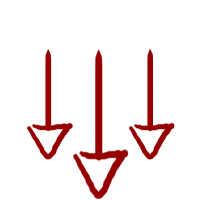
![[PDF] Construction Planning, Equipment and Methods By Robert L. Peurifoy, Clifford J. Schexnayder and Aviad Shapira Book Free Download](https://i0.wp.com/easyengineering.net/wp-content/uploads/2018/10/51Goeuo5YWL._SX399_BO1204203200_.jpg?resize=324%2C235&ssl=1)
![[PDF] Interview Cracker For All Types of Competitive Exams By Mahendra’s Publications Book Free Download Interview Cracker For All Types of Competitive Exams By Mahendra's Publications](https://i0.wp.com/easyengineering.net/wp-content/uploads/2018/02/mahendra-interview-cracker-original-imae3eudwgkgauhq-1.jpeg?resize=324%2C235&ssl=1)



![[PDF] Building Construction Handbook By Roy Chudley And Roger Greeno Book Free Download Building Construction Handbook By Roy Chudley And Roger Greeno](https://i0.wp.com/easyengineering.net/wp-content/uploads/2017/06/BM-4.jpg?resize=100%2C70&ssl=1)
